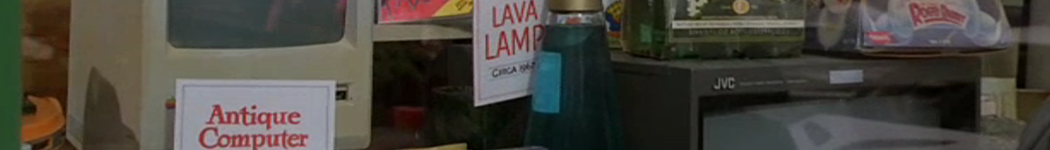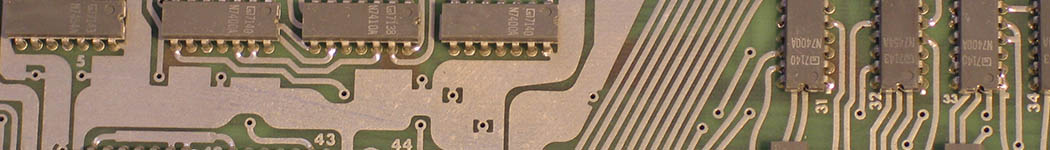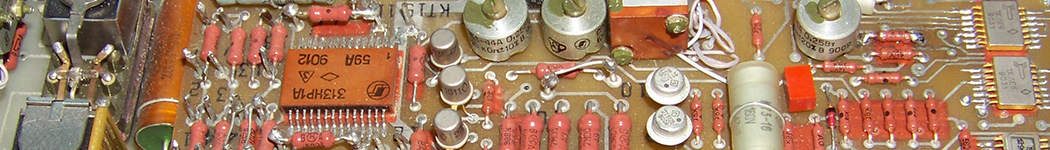Pack it up, dude
- Details
- Category: Newbies in Command
Okay, I just realized that giving instructions on how to unpack archives is neat - but about creating tar.gz archives?
Easy: Just use
tar -cvpzf <output filename> <directory>
this means: -c = create new archive -v = be verbose
-p = preserver permissions -z = compress using gzip -f = filename to create for the new archive for the directory dont to "directory/*" just to "directory" with no slash filenames should end in ".tar.gz" as they are tarr'ed then zipped