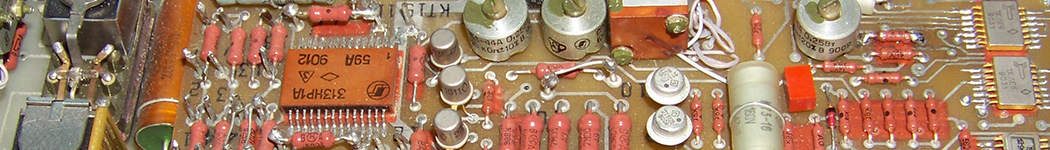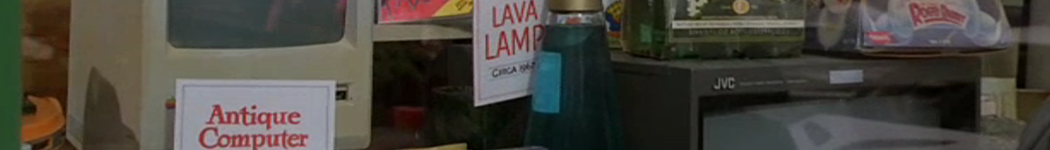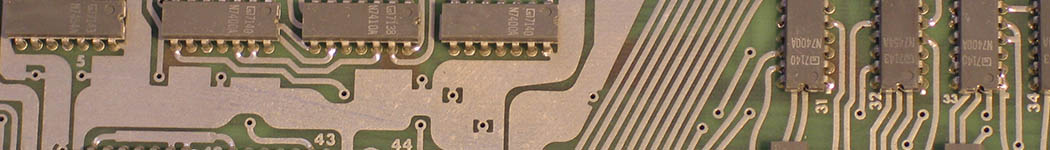- Details
-
Category: Microsoft Stuff
Installing Windows Server 2012R2 as a virtual machine on a Windows Server 20112 Hyper-V host is easy. Mostly.
There IS a small caveat that had me pulling my hair out, though: Just quickly throwing a small vm into operation - accepting all the defaults - would result in a pesky error regarding the licensing terms. The message said "Windows cannot find the Microsoft Software License Terms. Make sure the installation source is valid and restart the installation."
Read more: Windows Server 2012R2 cannot find License terms
- Details
-
Category: Microsoft Stuff
Here you are, all proud that you finished your first Powershell script. Cool! Congrats. PAt yourself on the back!
Now try running it. Most likely you're getting a little pesky prompt telling you to run the script only if if you trust the publisher of the script, blah, blah blah. Great stuff - if you downloaded the thing from the Big Bad Internet - but VERY annoying if you want to run the script automatically (e.g. as a login script or the like). Of course I trust the publisher! I'm not THAT paranoid! So here's how to get around the prompt (drum roll, please): Use the ExecutionPolicy switch!
PowerShell -ExecutionPolicy Bypass -File <your_path_and_scriptname>
- Details
-
Category: Microsoft Stuff
Okay, WSUS is all set up nicely & updates have been approved. They start to download - and suddenly stop. No progress is to be seen in the number of packages downloaded and the amount of data. Now what?
Read more: WSUS download stuck
- Details
-
Category: Microsoft Stuff
We needed to move the location of where the user profiles on a Windows 2008 R2 Server are stored from C: to D: . This turned out to be a bit more work than anticipated - hence this article.
Read more: Moving the User Profile location
- Details
-
Category: Microsoft Stuff
Okay, this pretty much bugged me out: We had IE8 running on a Windows Server 2008 R2 RDS server (yes, Terminal Server for all you OldFolks). We had certain sites assigned to specific Internet Explorer zones (some backing sites to "Trusted", some internal stuff to "Intranet", etc). Everything worked hanky danky when logged on locally - but users connecting with REmote Desktop Services do not get the site-to-zone assignment lists applied.
Read more: Zones assignment fails in IE with ESC