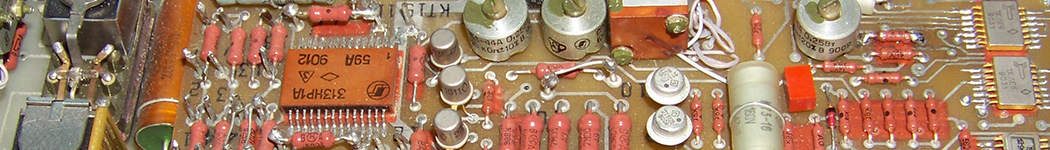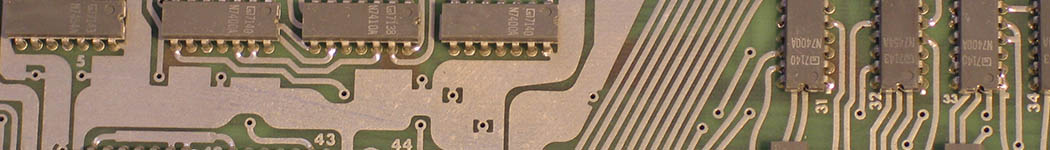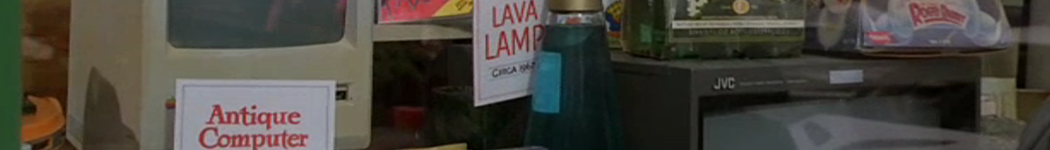- Details
-
Category: Microsoft Stuff
Of course, the guys and gals in Redmont can't think of everything. One of the things they didn't think of was that not every admin is happy if his users can browse the entire network - or worse, do so by accident, consuming precious Remote Desktop Host resources in the process.
So: How do you turn that pesky Network icon off in Windows Explorer?
Easy... just set the following registry key: HKLM\Software\Microsoft\Windows\CurrentVersion\Policies\NonEnum\{F02C1A0D-BE21-4350-88B0-7367FC96EF3C} and give it a dword:00000001 value.
Hmm. Works nicely - but kind of unpretty if you need to do it for a couple of dozen (or more) servers. Fortunately, you can create a custom admx file that turns the Network icon off in Windows Explorer for you by doing the exact same thing - but then administered centrally.
Better yet, you don't have to do it yourself: Here's the admx & adml files I use to do it. Use them as you see fit - just don't remove my credits, please.
In order to use them, unzip the zip file from this download. Place the BubbaKraut.admx and the BubbaKraut.adml files in either your local or central repository (unless you already use some of my admx files, then you'll have them already). Then add the aother two files, too. Open your Group Policy Management Console, find the BubbaKraut Customizations node in the Computer policy - and take it from there.