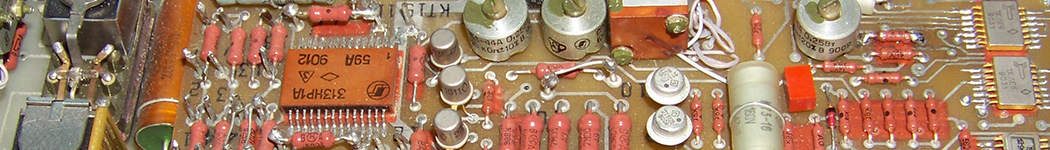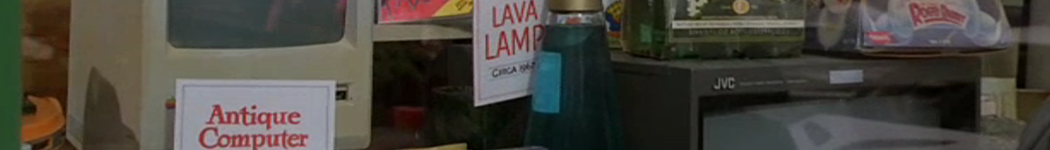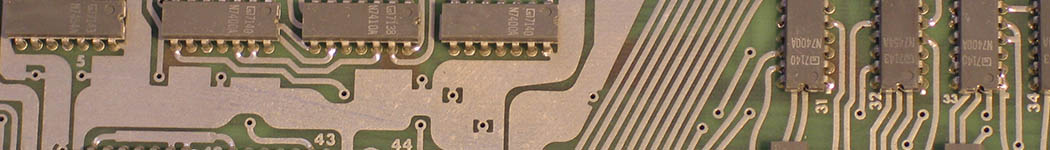Turn off user registration in Joomla 1.6
- Details
- Category: Joomla!
This site uses Joomla 1.6. Why? Bubba just like it. That's why.
As always, there's things that need to change when versions change. Joomla is no exception: In 1.6 the way of disallowing new users from registering has disappeared from its old location ("Site"). Can you still turn off user registration? You bet. Here's where: In the "Users" Menu. And: Here's how:
1. Login to your Joomla 1.6 Administrator backend.
2. Click on "Users", then "User Manager". Now click on the button on the right side: "Options".
3. Switch the value of "Allow User Registration" to "No".
That’s it. Have a look at your site: The login section no longer contains a "Register" link.
Of course, there's got to be a reason to disallow user registration. In this site, for example, we turned it off until we're happy with how the site runs. Then we turn it back on - user registration is very powerful and allows you a lot of fine-grained permissions.