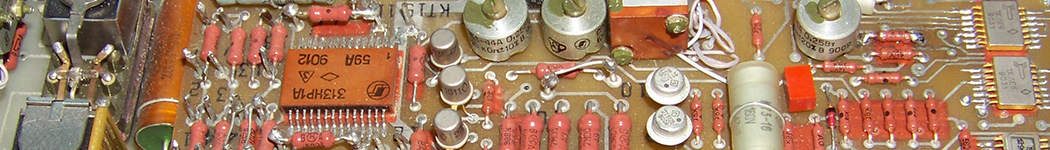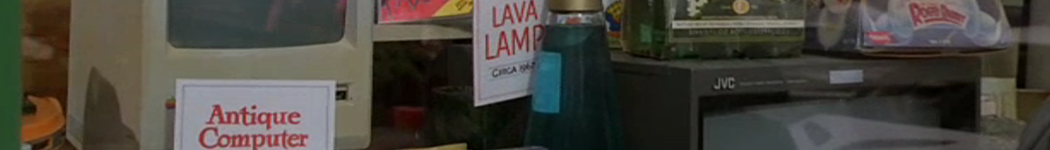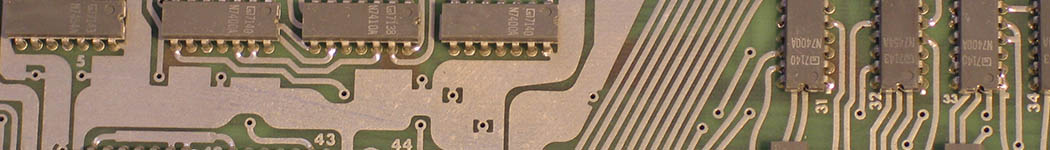Spam: Poof, f***er!!
- Details
- Category: Web stuff
All right, that title might have been a bit misleading.
What I want to talk about is the SPF - the Sender Policy Framework. And, to be more precise, what to do with it.
First off: What is it? It's a way to tell folks about who's allowed to send mail on your behalf. Ever recived mail from yourself telling you to buy Viagra? In most cases that wasn't your alter-ego (or your spouse) talking - it was a spammer posing as yourself. SPF aims to get rid of these nuisances.
So - what do you need to get the magic flowing? Easy: You need to set up an entry in your domain's DNS zone. Don't have access yo it? Tough luck - no cookies for you.
But if you do have acces then you need to add a TXT-type record. What needs to be in that record is kind of hard and long winded to explain. Luckily the folks in Redmont made that job easier by creating a wizard that builds the string for you. Find it at http://www.microsoft.com/mscorp/safety/content/technologies/senderid/wizard/
Run through the wizard and set your SPF record in DNS. Initially, you might want to opt for a short TTL (time to live) of 1 hour - that way you can still change it pretty quickly if things go wrong.
Done? Check your configuration over on http://www.dnsvalidation.com