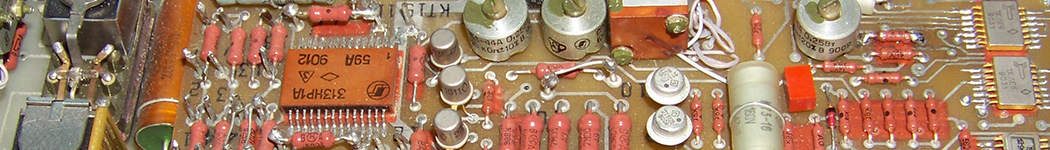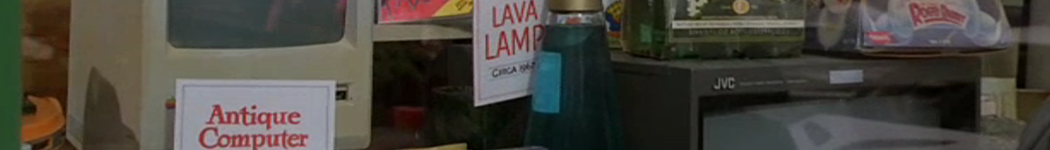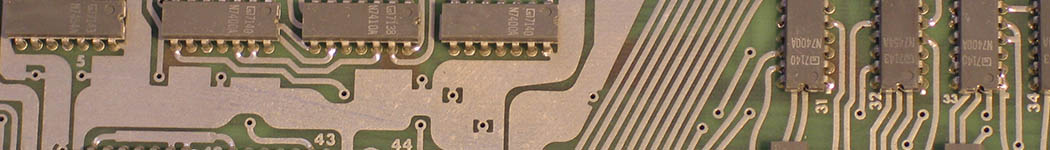Simplify Exchange Online OWA URL for hybrid environments
- Details
- Category: Office 365 migration
Outlook Web Access of Exchange Online can be found at https://mail.office365.com/yourtenant . When you have a hybrid deployment and users log into your on-premises CAS after their mailbox has moved to Exchange Online, they'll get a nice prompt telling them to get their collective butts to that URL. Basically, that works... but: It's not very nice - after all it looks like they're laving your organization to get their mail elsewhere.
Enter: the possibility to change the URL that's displayed and used for Exchange Online's OWA.
First of, I'm assuming you have control over your DNS space. Go there and create a CNAME in your namespace (e.g. Office365OWA.yourdomain.com) for mail.office365.com.
That out of the way, go to (Exchange) Powershell on the on premises hybrid server.
C:\get-OrganizationRelationship|fl
Find the value for "Identity" (probbaly something like: On-premises to O365 - 4e71xxxx-xxxx-xxxx-....)
Now set the link for Exchange Online's OWA:
set-OrganizationRelationship -Identity "<string you found above" -TargetOWAUrl http://<your new CNAME URL>/owa
NB: Make sure you use http instead of https and do not forget the /owa at the end