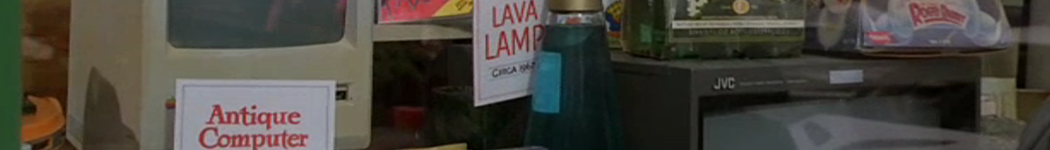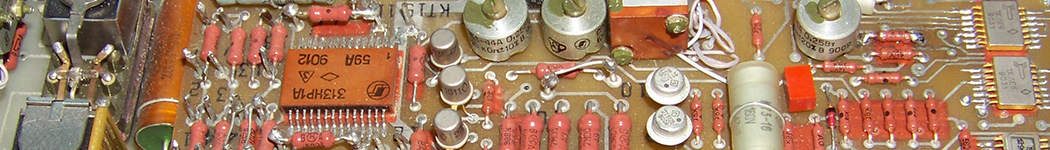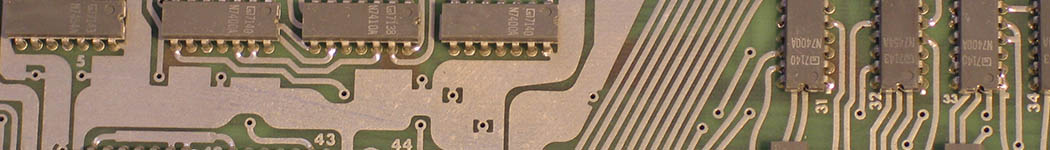Scsi with a Parachute
- Details
- Category: Virtualization
Great stuff: utilize the power of your SAN and have ESX(i) churn a lot less at the same time when your VDI boxes use their disks. Sounds good? It is. But: Microsoft doesn't provide us with a driver for the VMware Paravirtual SCSI (PVSCSI) adapter when booting from the install DVD. So - what now?
VMWare Tools installs the driver for you. That's great - but too late. After all, I'd like it to be there during installation so I can use it for my boWot drive. http://kb.vmware.com/selfservice/microsites/search.do?language=en_US&cmd=displayKC&externalId=1010398 tells us that this is possible in Windows 7 - and alos how to do it: use a floppy image which they thoughtfully provided.
Only, in my case, that didn't work because the vmimages/floppies was empty. So I had to use http://kb.vmware.com/selfservice/microsites/search.do?cmd=displayKC&docType=kc&docTypeID=DT_KB_1_1&externalId=1036836 first in order to get the .flp images onto a datastore. In order to do THAT, I needed to turn on "Remote Tech Support" for one of the ESXi hosts as descibed in http://kb.vmware.com/selfservice/microsites/search.do?cmd=displayKC&externalId=1017910 ...
Too much linkage? No problem. Here's the steps in short order:
- Enable Remote Tech Support (SSH)
- In vCenter, get to the Configuration tab of an ESXi host that's connected to the datastore where your floppy images will go.
- Select Security Profile > Properties, then Remote Tech Support (SSH)
- Click Options. There you can start the service (tip: keep the window open so you don't forget to stop the service once you're done...)
- Copy the floppy images from the ESXi install source to your datastore
- Use PuTTY to SSH into your ESXi host (use "root" as user and the user you used to connect the box to vCenter...).
- Run "ls /vmfs/volumes" to find the name of the datastore you want to put your floppies on. I'll refer to it as "<datastore>" below.
- If you don't have a folder for floppies on the datastore, create one: mkdir /vmfs/volumes/<datastore_name>/floppies
- Copy the contents of the original floppies directory to the new directory: cp /productLocker/floppies/*.flp /vmfs/volumes/<datastore_name>/floppies/
- Provision your virtual machine. Replace the SCSI adapter with the Paravirtualised one. also, make sure you don't remove the floppy drive (I usually do - and threfore was unable to mount my floppy disk... duh)
- Mount the floppy image using vCenter. Using the Windows Server 2008 floppy image will work. Make sure you don't connect it right away (before setup bots off the DVD iso) because it'll try to boot from the floppy otherwise. Or change the boot order, if you're so inclined
- During the Windows 7 installation, the setup will complain that there's no disk. Choose "Load Driver" and select the mounted floppy image.
Presto! your disk should show up and you can install as usual.