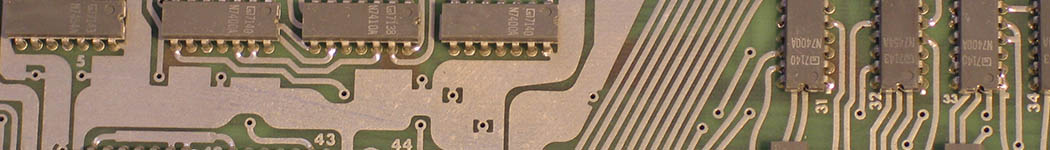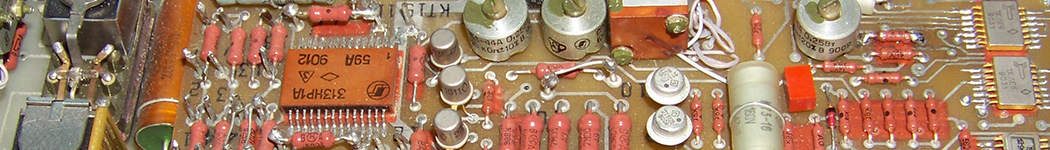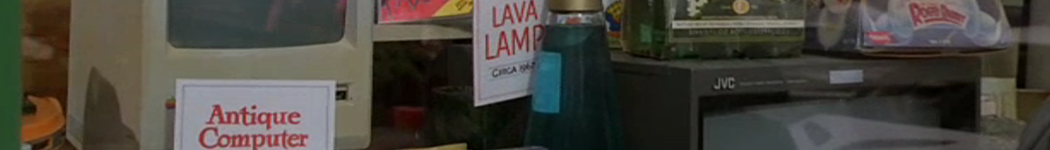Gimme some space, man
- Details
- Category: Virtualization
Most modern virtualization software lets you add a disk (and hence: disk space!) to your virtual machines while the machine is powered on. That's great - but then the VM's operating system needs to be able to do something with it.
In Linux, that can be quite a chore. Especially if the disk running out of space is your / partition.... In this article, I'll show you what to do about that. And no, it's not scary. Almost.
If you're using LVM on your disk - and most folks using a Red Hat like distribution (RHEL, Fedora, CentOS, and the like) do this by default - then life adding a new disk can be as easy as typing a few commands to the command line (that is if you've been a good little admin and refrained from installing X on your server...)
So: Let's get started! To start out with, do two things:
- make a snapshot of your VM (!!)
- add the new virtual disk
Now, go to your command prompt (SSH or the console of your server) and log in, the use su to get you a bit more privileges...
Done? Okay. With df -h you can check which mount point - and especially which LVM "partition" needs to be increased in size.
Find the name of your scsci controller (probably scsi0) by doing:
ls /sys/class/scsi_host
Output:host0
Now type the following to send a rescan request (we'll assume that it shows up as /dev/sdb in this example):
echo "- - -" > /sys/class/scsi_host/host0/scan
fdisk -l
fdisk /dev/sdb
n (create new partition, select start and end cylinders, all free space is selected by default)
w (save partition table and exit)
Initialise the partition for use as a physical volume in lvm and add it to VolGroup00:
pvcreate /dev/sdb1
vgextend VolGroup00 /dev/sdb1
Extend LogVol00 using all available space on the new disk by simply referring to the new disk's partition:
lvextend /dev/VolGroup00/LogVol00 /dev/sdb1
lvextend -L +10G /dev/VolGroup00/LogVol00
alternatively, you can Finally, resize the filesystem (this part normally would require unmounting /, but for ext3 and 2.6 Kernels it works while the partition is mounted)
resize2fs /dev/VolGroup00/LogVol00